The fastest way to turn spreadsheets into a portfolio you can run
RazorBoiler gives you a clean, executive-ready view of programs, people, cost, and schedule—so you can steer outcomes without wrestling a dozen tabs.
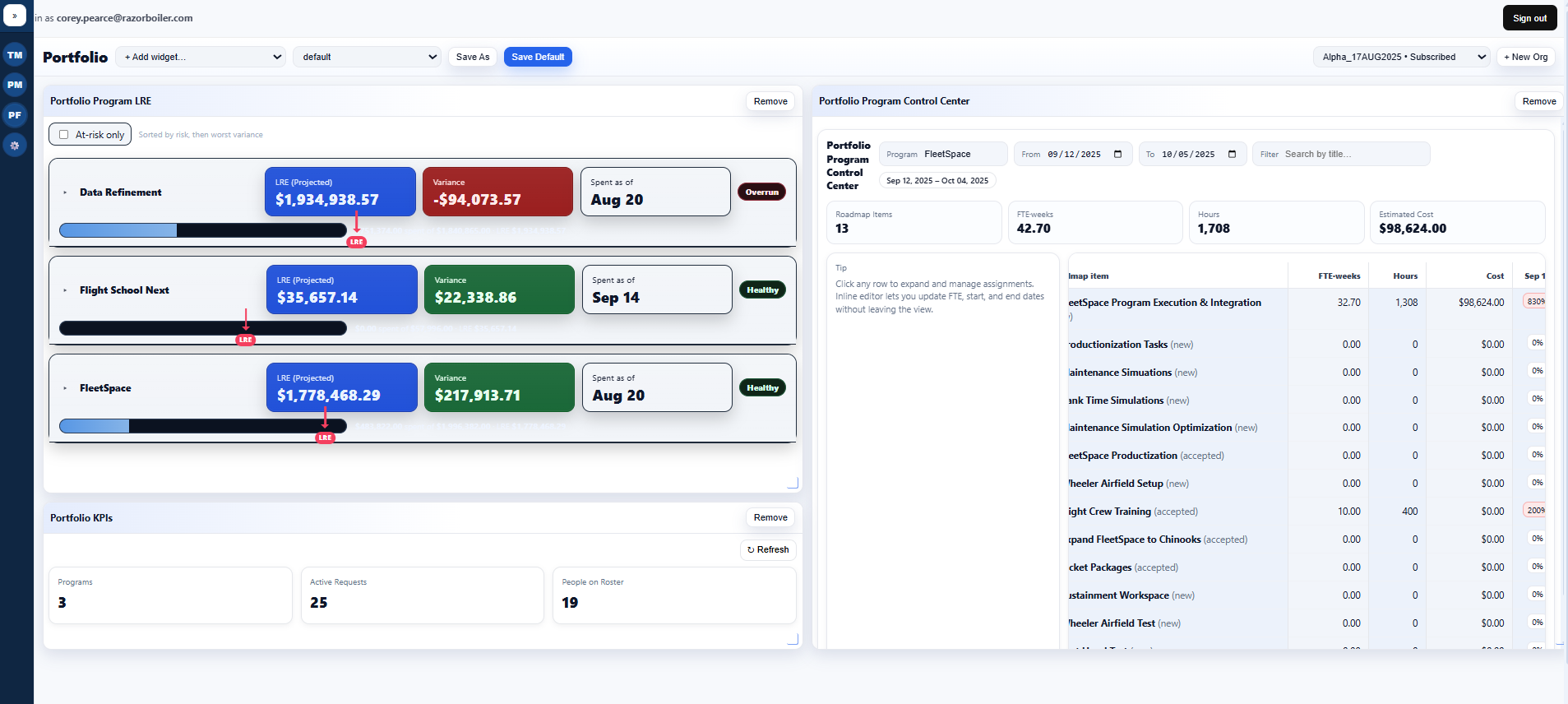
Easiest way to build program roadmaps and instantly see cost & schedule variance impact
Everything you need—without the bloat
Designed for speed, clarity, and adoption. Leaders see what matters. Teams know what to do next.
Program Roadmaps
Create programs (cost, schedule, subs, travel), assign personnel, forecast projections, and send assignments.
Task Board
Receive requests, schedule tasks, assign personnel, and log skills used—track status at a glance.
Program & Portfolio Tracking
Monitor progress, manpower allocation, and configure widgets to see portfolio and program health.
Home – Weekly Tasks
See what’s due this week with quick filters. Track skills by 12m / 6m / 3m / 1m windows.
Settings & Access
Link users to roster and manage role-based privileges for clean, controlled access.
- ✓Stand up in under 10 minutes
- ✓Works with your current spreadsheets
- ✓Role-based views for execs, PMs, and teams
- ✓Export-ready reports (PDF/CSV)
Curious if RazorBoiler fits your team? Book a free consult
Simple seat-based pricing
Start on Tier 1. As teammates accept invites, your plan auto-adjusts to the matching tier.
Pay for active seats
A seat is counted when an invite is accepted. Add or remove teammates anytime—your price updates automatically on the next billing cycle.
- ✓ Transparent monthly pricing by seat range
- ✓ Only accepted invites count as seats
- ✓ Change seats anytime
- 1–5$49/mo
- 6–15$143/mo
- 16–30$270/mo
- 31–60$480/mo
- 61–100$700/mo
- 101+$1,300/mo
Pricing reflects the total monthly amount for your organization at the indicated seat range. Taxes may apply.
